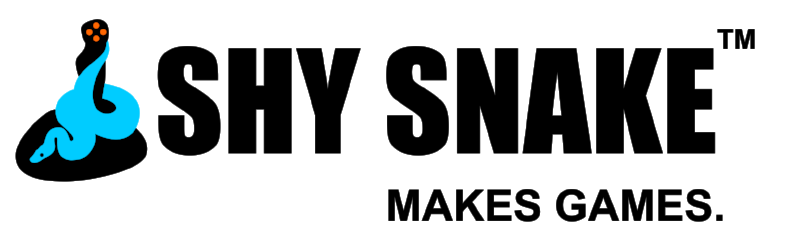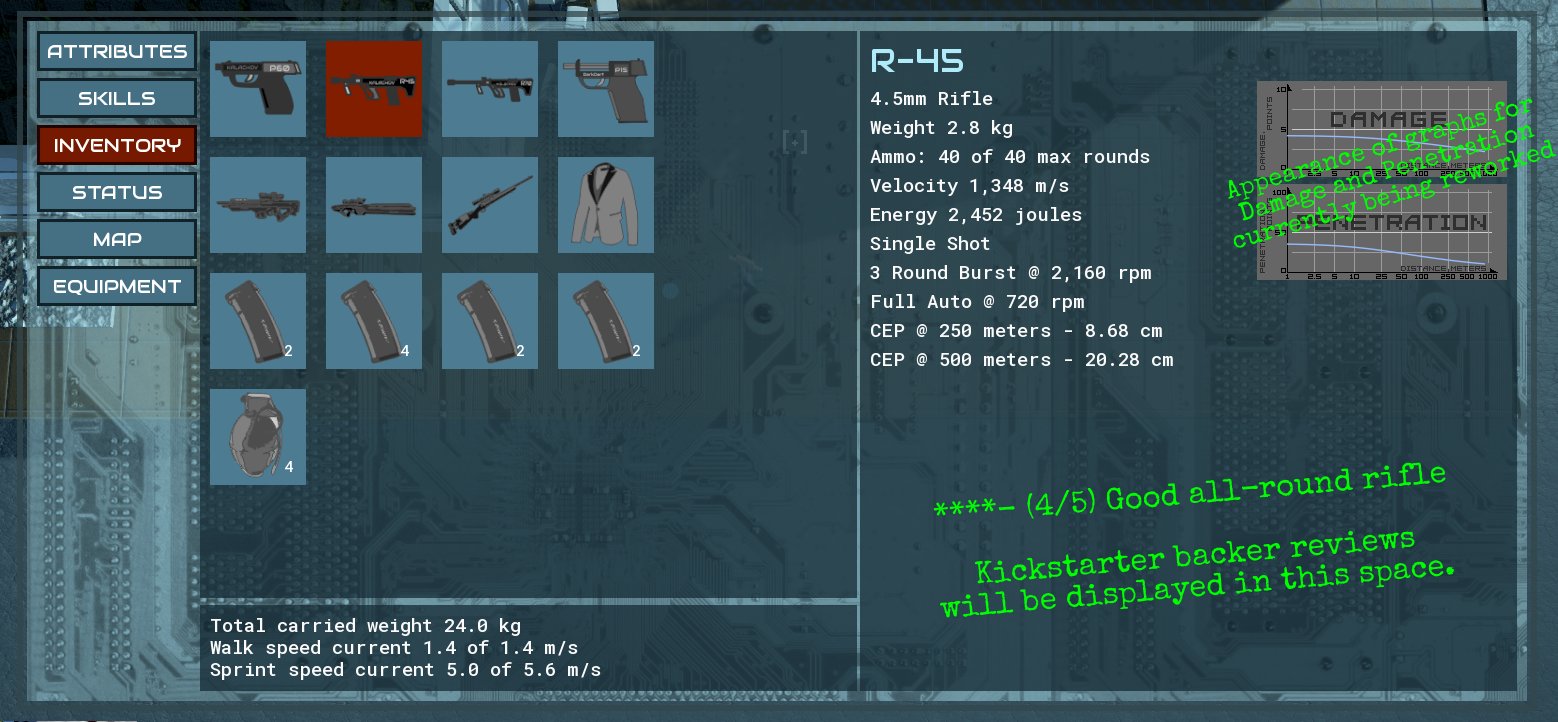by Jason Sams, lead developer
This month I’d like to show how players will be able to customize their gameplay experience when starting a new game. We previously showed the character customization screens for new games, and now we can show the first draft of the gameplay and difficulty screens.
First I want to talk about how we handle PC deaths on a mission. A death of the commander will always be a game-over event, where you will have to reload from a save (unless in Ironman mode, in which case the saves will be destroyed when Commander dies).
For the remaining members of the party, we’ll be implementing three options. The first (already done) is permanent PC death. This means that if a player character dies on a mission, they are lost for the remainder of the game. Now this may be considered very harsh by some players, so we will have two less severe options.
The first is cloning. If a character dies on a mission, they are lost for the remainder of the mission, but once you return to base, their clone will be thawed and they may continue on, sans any experience from that last mission.
The third option replaces death with being critically wounded. The PC can be rendered unconscious on a mission, but will recover once you return to base.
Next thing I want to talk about is the ability to adjust the randomness of skill and attribute checks. This will impact things such as lock picking, disarming traps, charisma checks, etc. We will give the player the ability to adjust the “fuzziness” of these checks. At one extreme, full deterministic, if your skill is greater than the check difficulty you always succeed, if it’s less you always fail. At the other extreme, skill checks are highly randomized, and luck and skill will have roughly equal weight.
The remaining gameplay options are about the type of missions you will be given, and the amount of time you’ll have to complete them. For non-storyline missions we have a pool of mission types available at any point. The sliders for mission intensity and map size will bias the selection from that pool, so the side-quest mission you see will be weighted towards the mission types you prefer.
Now for difficulty, we have talked about Spy DNA being a combat simulation. We want to maintain that feeling on both the difficult and easy modes. We do this by not altering the basic combat system, or adjusting the enemy AI. Instead we can adjust the strength of the player and the enemies.
For player characters, we allow some change in toughness. We do this by altering the strength of the genetic enhancements the character receives.
We also provide an adjustment for the starting skills and skill learning rate. Effectively this acts as an XP multiplier allowing the players to progress more or less quickly. The effect of both of these will be minor.
The last thing that affects the PCs is a “bad luck” adjustment. We give the player the ability to curtail random catastrophic events in combat. We do this because with a true combat sim, a bad luck event, such as getting shot in the head, is usually lethal. This will have three settings, “no one-shot kills,” each PC gets one exception per mission, and realistic.
The final knob we have for adjusting the difficulty is similar to the player options, but applied to the NPCs. You will have the option to adjust how good of equipment the NPCs get, both armor and weapons-wise, and how skilled they are.
We feel these difficulty settings will work better with our mission design, instead of adding more enemies or trying to vary the intelligence of the enemy AI.
Next month, luck pending, we will have another gameplay loop video. We want to re-play the same mission we showed before with all the progress we’ve made on map generation, AI, and attack types.