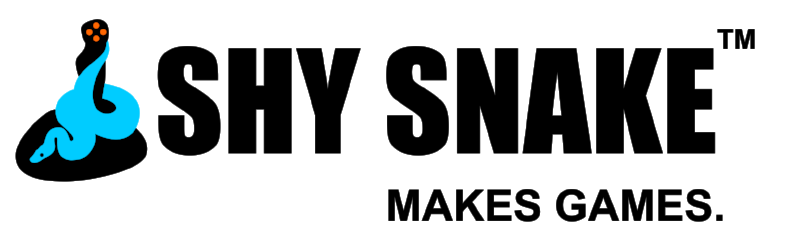December is usually the time to kick back and slow down for the holidays, but not here at Shy Snake! We’ve been busy building Spy DNA, making new levels, models, and character behaviors.
In the weeks since our last update, we’ve focused on finishing the first draft of the game “screenplay,” AI, realistic damage, and additional weapons and forms of combat.
Story
As of today, we’ve cleared a major milestone: the first complete draft of the game script is finished!
Screen capture from a demo level
What does this mean? That we’ve got the entire story arc outlined and every level that moves the story forward described in detail, with character dialogue and different action options.
The script is a little over 31,000 words long, and 190 pages at this point. We’ve got the game spanning four chapters, each chapter about fifteen levels long:
- Character creation and background
- Game premise introduction
- Investigation and pursuit of the bad guys
- Escalation to final boss fight
The game is focused around the protagonist (the character that you create and play throughout the game) uncovering an espionage plot and pursuing the evil guys across the world to prevent classified tech from falling into the hands of a rogue government.
As the story develops, complexity and battle intensity grow to continue challenging the player while their skills and attributes grow.
We’d love to tell you much more about it, but we don’t want to spoil the game for you, so the last bit we’d like to share is that we expect the script to grow by at least another 50 percent or more as we add deeper dialog trees and extra side quests. We can’t wait to share the game with you!
Level design
The script has 45 levels in it, give or take, which cover the main storyline from start to finish, and this number will only continue to grow as we add side quests. Each of these levels is a detailed 3D map living in the world of Spy DNA fifty years in the future, with landscapes, buildings, cars, and of course people!
Screen capture from the level design editor
Level design is what will take an enormous amount of time from today on, all the way to the beta release, after which we expect to focus on polish, and not add any more content.
If you wonder what level design looks like, here is a screen capture of Alex working on one of the early levels on the game, which takes place in an apartment complex.
The Crolimax secret base is going to be one of the maps that the player will return to after most missions, to both heal from any battle injuries as well as to receive intelligence reports and new genetic enhancements. This map is what we’ll be focusing on this week, before moving on to getting the character creation working.
These three levels (character creation, Crolimax base, and the apartment complex) will become our first playable demo, which we’ll make available to a small group of players who we’ll look to for feedback and suggestions.
AI
A good Artificial Intelligence (AI) is critical if we want to make the game fun and challenging for players, whatever difficulty they choose. The AI will control both the enemies as well as neutral and friendly NPCs, and be able to adjust on the fly, based on the player’s actions and commands.
Getting the AI to do all the necessary things for the playable demo is another one of our main goals this month and next.
Combat
Of course, what would a strategy game be without combat? We’re getting to the point where we’re pretty happy with how our projectile weapons work, and are now switching gears to create a hand-to-hand combat system for those situations where you want to avoid attracting attention with gunfire, or just don’t want to shoot any civilians.
The villains are driven by the in-game AI, which makes them act in response to player actions
On a side note, the grenades also work now, and you can see how that looks in the level design screen capture that’s linked above. Now that we have grenades, adding destructible objects to the game is our next priority, because seeing things blow up is half the fun in throwing a grenade, right?
All in all, we’re quite happy with the progress we’ve made this month, and are looking forward to sharing more with you next year.
Happy New Year from Shy Snake!