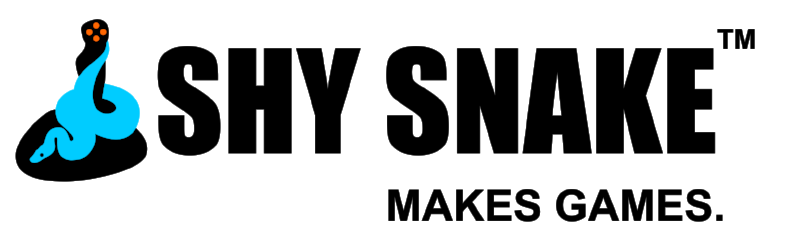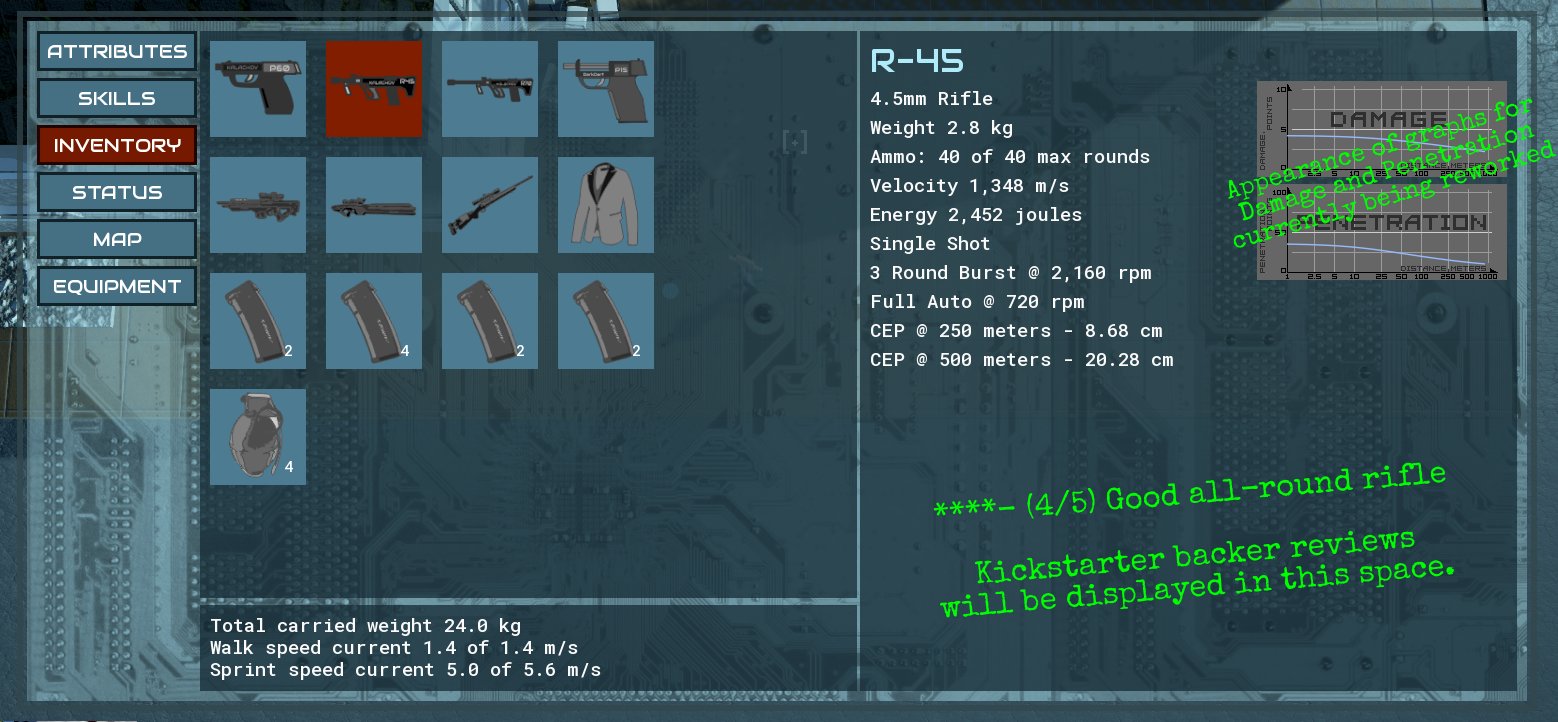This is Jason with an update on the Spy DNA combat system. We’ve been making some graphics and demo videos for our Kickstarter pitch, and I thought we should share some of them with you. In today’s post, I’ll start with our new gunsight, that we use for aiming, and then move on to the combat system.
In Spy DNA we have put a lot of thought into making combat feel as real as we can. One of the areas that’s often disappointing in games is the critically important mechanism you use to attack the enemy.
Most games assign a character a simple chance to hit, usually modified by range and cover. We use a full 3D world instead. To avoid the problems, such as identifying obstacles and cover, when aiming in the top-down view, we open a gunsight view when you pick a target.
The biggest thing we do differently is replace the “chance to hit” with “Circular error probable”. The rings around your aim point represent the 50%, 90%, and 99% likelihood of your shot landing within those rings.
You trade off time aiming for more accuracy in your shot. You can adjust it to try to get the first shot off quickly, or take some time to make sure you hit. You can also adjust the number of shots, burst, or burst length.
When using automatic fire, burst or full auto, recoil will reduce precision of later shots as recoil adds up. For single shot and burst your character will re-aim so follow on shots meet the same accuracy requirement you set.
Our damage model is based on your weapon and where you hit the target, not on a random dice roll. So you will be able to aim for weak spots in the armor or for vital parts of your target. Cover is handled the same way. The ability to move the target point around lets you aim for exposed parts of the target.
Now let’s talk about how our combat system works. We call our system Concurrent Turn-Based. I’ll explain what this means. We differ from traditional turn-based games in some important ways.
Let me start with what we are trying to accomplish.
- The player should have time to think and take in the battlefield and environment.
- The moves available to the player should as close as possible mirror the options that a real-life soldier would have.
- The results of actions should be be realistic.
After a lot of experimenting we have settled on a system where the game focuses on a character when it is their turn to start their next action. So while combat is ongoing, the game engine cycles though characters as their turns come up. In this way it feels like a traditional turn-based game. There is one very important difference. While the game is progressing to the next player turn, every character and object in the game moves.
This was not a decision we took lightly. We made this decision to avoid the time quantization problem that traditional turn-based games have. Think of the frustration where near the end of the player turn you move a character and trip one or more enemies. Now your character (or whole party) just sits there helpless while the enemy takes a turn (or full round) worth of actions. This is a side effect of games trying to map combat to a mechanism that doesn’t exist on a battlefield.
In Spy DNA we are trying a more direct simulation of the world. The character that makes contact would actually have the initiative. The characters that spots them would make a reaction time roll (based on their attributes and combat experience) to see how fast they can react. Also because other characters in the player party may be mid-action, such as movement, you could cancel those long actions and give them a new task.
I made a short video where a character ambushes two unaware NPCs. The action commands I give the game are:
- Throw a grenade
- Draw my pistol
- Crouch
- Aim and shoot to finish off the second target
About three seconds of game time actually elapses in this demo.
Compared to Turn Based games, we have two major differences. The first is turns in Spy DNA are not uniform in size. Turns come up as the character completes their previous command. This means that fast actions such as firing a single shot will result in that character's turn coming up again quickly. Slow actions such as moving a long distance will mean many other characters are likely to take their turns before coming back to that character.
The second major difference is the turns progress concurrently, i.e. all at the same time. So if you give a move order to one character, and a quick attack order to another, each time the second character attacks you will see the first make some progress on their move order. In effect, you will see time progress forward for everyone until one of your characters completes all the commands in their queue.
Should a character spot something needing your attention while they completing an command, the game will stop and focus on the character. This allows you to react to things that come up mid action such as an enemy coming around a corner.
I hope this gives everyone a feel for the type of gameplay we are trying to deliver.