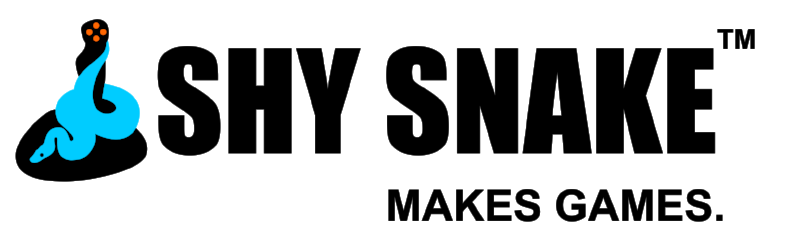In this video, Alex will walk you through the newly-added animations and sounds of guns firing, as well as interacting with objects.
Video transcript:
Hi there. This is Alex Maier with Shy Snake, and today I’d like to show you the progress we’ve made since our last video update.
If you watched the first video, you are already familiar with the HUD where we show the player character state and the important things like chance to hit the selected target.
Right now, Mr. Purple doesn’t have a target yet, so let’s help him with that.
See how the chance to hit graph now has a curve in it?
So according to the graph, you can see that if Mr. Purple aims a little longer, he’ll have a better chance of hitting the baddie here invading our lab.
You may remember from last video that the HUD has an expanded view, which you can toggle by hitting TAB. Now you can see Mr. Purple’s target area and how much damage his rounds can do at this range, if they actually land.
Let’s make Mr. Purple aim for two 0.2 second intervals.
A quick look at the Chance to hit graph. I say, I like these odds. Let’s pull the trigger.
Since last week, we’ve taught our player characters to hold their guns correctly and also animated the weapons, so of course I wanted to show that off for you folks.
Another thing we taught our game was to have items that the Player can interact with. See this big appliance here? Want to know what it is?
Now you can click on it, and it will pop up a dialog.
Note that the mouse cursor changes when it passes over items that you can interact with.
So, this is all I have for today. Thank you for watching.
Please stay tuned for more updates as Shy Snake continues to build the new game.