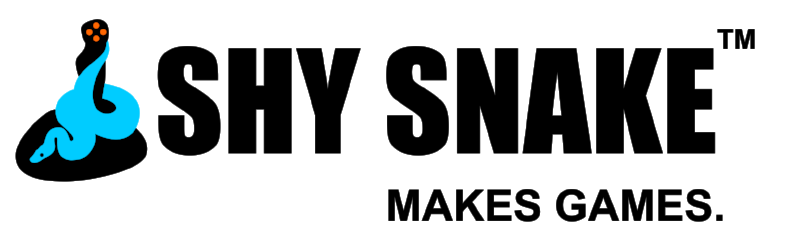We've been working hard on the UI for Spy DNA. One of the challenges with creating realistic combat is how to present the many options that are immediately available to a real combatant in a simple and intuitive UI.
We recently did our first round of play testing. The chance to observe people playing is very valuable to a developer. From this we made a list of UI interactions the players didn’t find obvious and have addressed each one.
One example of this is the action of changing equipment. Watching people play a common pattern was to pause the game, go through inventory and find the weapon they wanted, then equip it. Now because the game is timeline based this would generate an action to equip the weapon. However, since the game was paused, it didn’t immediately appear equipped. This created confusion. So we now show the state at the end of all queued actions where appropriate.
For interacting on the 3D map we moved from placing all the controls on the HUD to popping up context-sensitive controls where it makes sense. Now you can quick-click an enemy to attack as before. However, a long click will open up a menu with all the various attack options for the combination of attacking character and target. A quick click executes the default action as before.
The same applies to movement. Clicking on the map selects the default movement speed. If you hold down the left button for about half a second the speed options also appear.
Some controls such as character selection and character state remain in the HUD. The idea is the state of the currently selected character should always be visible and the common controls ready.