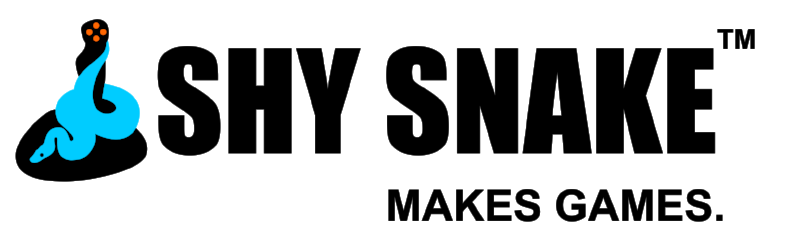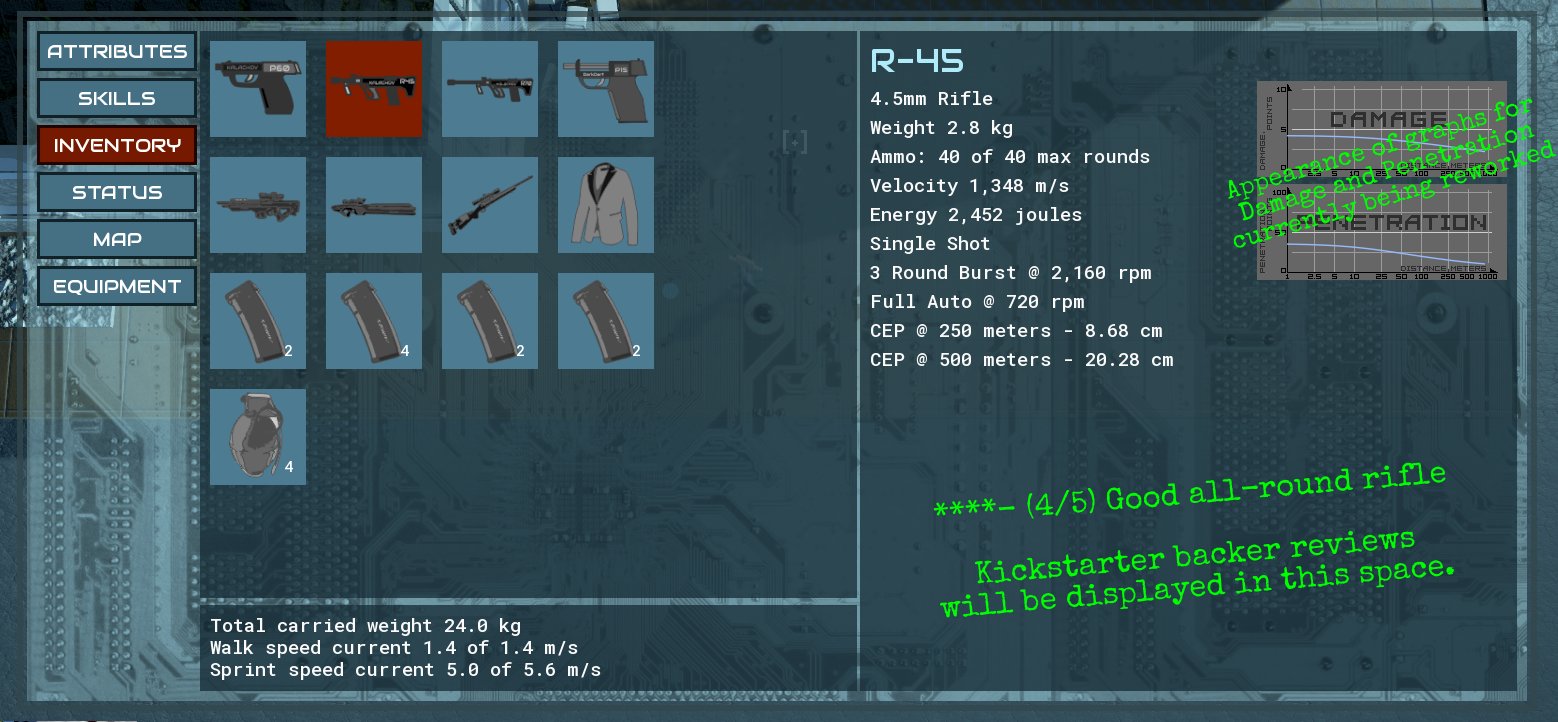It’s been a heads-down month here getting ready for early access. I’ll talk about what we are doing to go from demo to a full game. The transition from demo to full game for us has been about adding progression and content.
The first big change is the result of a mission now affects your game. You can now also train your team at the base. Wounded characters will need some time to heal at the base before they are available for future missions. We’ve implemented the save game system and made the full character roster available. It’s all pretty obvious stuff, but it still needed to get done.
While on mission, a character can advance their skills by using them in the field. On the skills page you will now see a count of how many times that skill has been used. Each use will improve the skill.
The amount of the improvement will depend on several factors. First, each skill has associated attributes which govern how well your character can learn the skill. These are separate, though possibly overlapping, from the attributes which bias the ability to use the skill. For example “mental motivation” is a factor in learning most skills, however, it is used in few skill checks. These determine the character’s learning rate modifier for that skill.
In addition each skill has a base learn rate to adjust for skills that are used frequently vs rarely. For example we don’t want to penalize hacking and lockpicking progress just because there are fewer chances to use the skill.
Back at the base, skill training is a passive activity. You can assign each character two skills (primary and secondary) to train. Then as each day passes, any characters at the base that are healthy, will train those skills. So characters that are not taken on missions will still be making progress. A character that is not healthy may still make some progress. For example, a broken leg will prevent training physical skills, but would allow the character to keep working on mental skills.
Injury recovery is similar to training at the base. A character will survive a mission as long as they are alive at the point when the “end mission” screen is triggered. In theory we can simulate post-mission death due to injury, but that would be an opt-in for extreme difficulty. Because we track each injury a character suffers, we do healing per-injury. Different injuries can heal at different rates. As they recover, they will automatically resume training as their health allows.
In the case of non-fatal injury to the Commander, if one or more other characters are available, you will be able to designate an acting commanding officer to cover the Commander’s duties and lead the squad on missions until recovery. If no one is available, time will fast forward until the Commander recovers.
For early access we also wanted to make the full character roster available. So in addition to Ivan, Karsten, Nuri, and Zoe from the demo, you will now have Alexey, Marguerite, Ronda, Shinichi, and Rustam.
Saving and loading has been implemented. The game will now autosave after each mission at the base. For initial early access saving will be limited to while at base. We will implement saving while on mission later.
We also have been hard at work on the UI. We received a lot of feedback about the look and feel of the UI and have responded with some improvements. Functionally the location of the controls is largely unchanged. What we have done is softened the appearance of the buttons, borders, and dialogs, and replaced some of the radio buttons with icon based sliders that make it easier to visualize how the controls work together.
We published a video for those wanting to see more of the new UI.
One final change for realism and game ballance we’ve made, was to implement the penalties for attacking moving targets. Simply put, it’s harder to hit something that is moving than something that is still. The mechanic implements this is two ways. One, there is a penalty to the circular error probable (CEP) for any given aim time. Two, the moving target limits the amount of time that can be spent aiming. The strength of the penalty is based on how fast the target is crossing the character’s field of view and how far away they are.
The first batches of character voices have started to arrive. Each playable character will have an unique voice and persona which they will use to acknowledge your commands and give you status updates.
The last area of getting ready was the implementation of settings screens. We have made a pass over all the sound effects and broke them into channels so each can have its own volume control (music, ambient sounds, combat sound effects, player character voices). We have also started implementing the settings for difficulty and new game options. These will be exposed soon.
With all these changes, the core engine of Spy DNA is pretty much ready for early access. What we are finishing up now is getting enough of the missions ready that the game has some content to go with the engine.